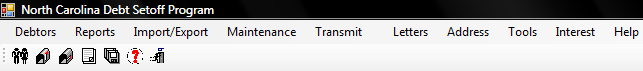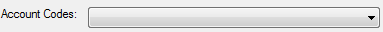
The AGED DEBTS REPORT is a comprehensive report that lists debtors who have been setoff for a specific time frame OR all debts that have not yet been setoff.
There are two different options:
Information:
Criteria for Selection - Setoff Start Date and Setoff End Date
Order: there are three options:
Frequency: This report can be run at anytime.
Account Codes:
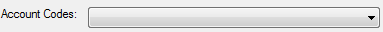
 - As all other reports, this menu requires access rights assigned in the User Setup. Each Account Code/Department must show "ACCESS", not "RESTRICTED". This report can only be generated for the account code/department that the user has access rights to.
- As all other reports, this menu requires access rights assigned in the User Setup. Each Account Code/Department must show "ACCESS", not "RESTRICTED". This report can only be generated for the account code/department that the user has access rights to.
1. From the Reports menu:
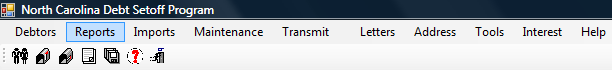
2. Move the mouse over Aged Debt Report and click this option:
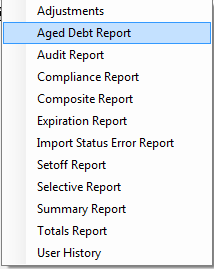
3. A dialog screen appears:
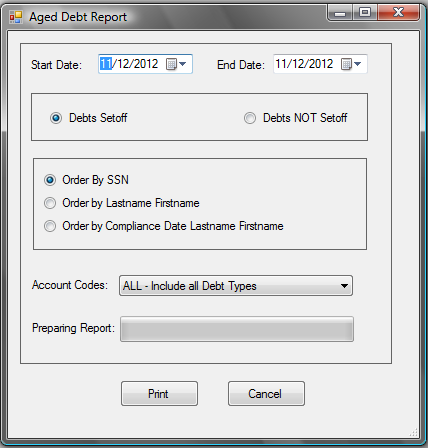
4. Enter a date range: Start Date (Setoff Date) and End Date (Setoff Date):

Both dates default to today, but type over to edit, or use the  to initiate the calendar.
to initiate the calendar.
5. Select one of the two options:
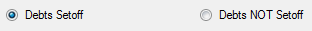
6. Select one of the three options of print order:
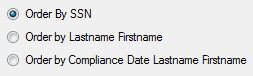
7. Select the desired account code/department:
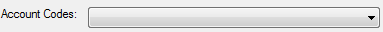
 to display all account codes that are accessible as set-up in the User Setup.
to display all account codes that are accessible as set-up in the User Setup.
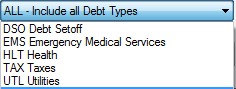
Sample Aged Debt ReportDebts NOT Setoff - Last Name, First Name order - for "HLT" Account Code
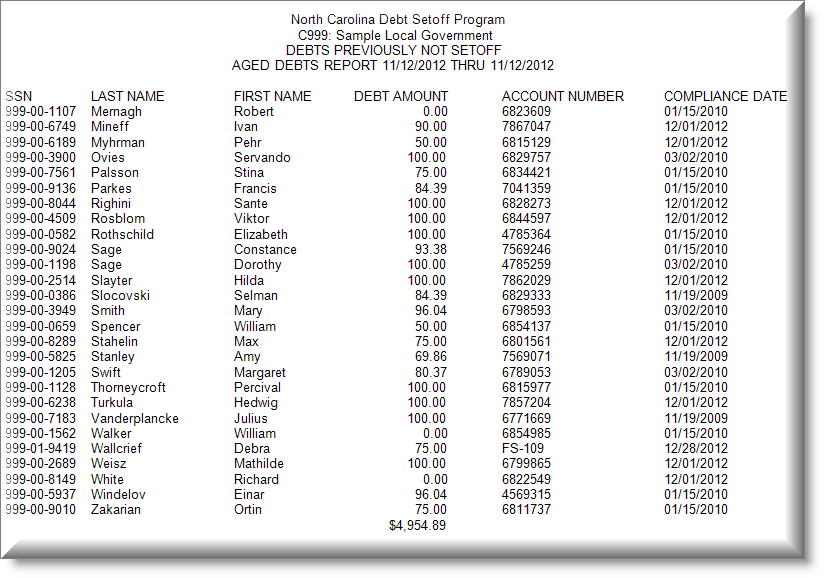
Sample Aged Debt Report - Debts Setoff - uses the Start and End Date Range of 10/01/2012 - 11/12/2012 and SSN order for ALL Account Codes
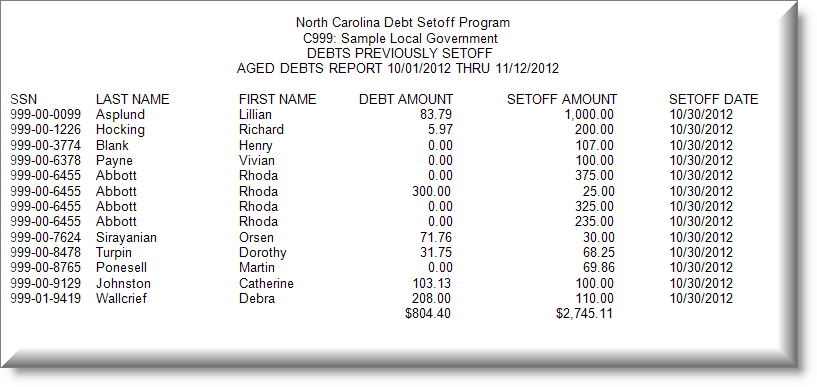
This report uses the Print Preview options:

 - terminates the view of the report and returns to the Main Menu:
- terminates the view of the report and returns to the Main Menu: